New Textured Photoshop Styles Set By Artpsd
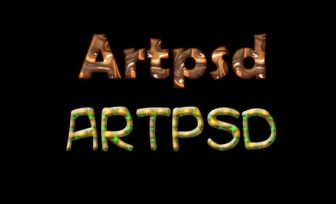
Textured Photoshop Styles
Photoshop Styles are preset effects that change your text or images in just a single click. Save time by using Photoshop Styles on your next project.
[s]
In this post we’ll link out to a number of useful Photoshop layer styles that can be downloaded for free
How to use photoshop styles?
The textured Photoshop styles can be used in Adobe Photoshop versions CS, CS2, CS3, CS4, CS5 and CS6. To use these, open Photoshop, go to your styles panel, click on the top right corner icon, and from the menu choose Load styles. After the styles have been loaded, select any element that you would like to apply the style to, and then click on the style. If your program does not have the styles panel open, go to your Window menu item, and from the menu click on Styles. These styles are created to be used on large elements, and can also be used on smaller elements.
How to make Layer-Styles in photoshop
[h]
Please See This Video
Download
[a]

